Sealey LED1R Instruction Manual
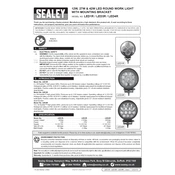
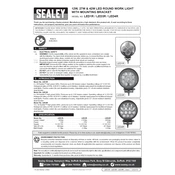
Connect the worklight to a power source using the included USB charging cable. The charging indicator will illuminate to show that the device is charging.
Ensure the worklight is fully charged. If it still does not turn on, check for any visible damage to the casing or connections, and contact Sealey support if necessary.
The Sealey LED1R Worklight is designed to be water-resistant. However, it should not be submerged in water or used in heavy rain without proper protection.
It typically takes about 4 hours to fully charge the worklight from a completely discharged state.
The worklight can last up to 8 hours on a full charge, depending on the brightness setting used.
Press the power button to cycle through different brightness settings until you reach the desired level.
Regularly clean the lens and body with a soft, dry cloth. Avoid using harsh chemicals. Check for any loose components periodically.
Yes, the worklight's compact design and adjustable brightness make it ideal for automotive and other precise tasks.
Store the worklight in a cool, dry place away from direct sunlight and ensure it is turned off to preserve battery life.
Try using a different charging cable and adapter. If the issue persists, the battery may need to be replaced. Contact Sealey support for further assistance.