Sealey IR1000 Instruction Manual
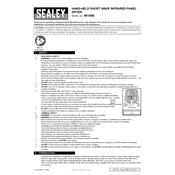
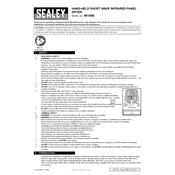
To set up the Sealey IR1000 Panel Dryer, first ensure the unit is placed on a stable surface. Connect it to a suitable power supply and adjust the height and angle of the panel to the desired position. Make sure all connections are secure before turning on the unit.
Regular maintenance involves checking for any signs of wear or damage, ensuring all electrical connections are tight, and cleaning the panels with a soft, dry cloth. It's also important to periodically inspect the power cord for any damage.
If the Sealey IR1000 does not heat up, check the power supply and ensure the unit is plugged in properly. Inspect the fuses and replace any that are blown. Also, verify that the temperature and timer settings are correctly configured.
It is not recommended to leave the Sealey IR1000 Panel Dryer unattended while in operation. Always monitor the unit to prevent overheating or any potential hazards.
Ensure that the area around the dryer is clear of flammable materials. Use the dryer in a well-ventilated space, and always wear appropriate safety gear, such as gloves and goggles, when operating the unit.
The Sealey IR1000 Panel Dryer is suitable for most automotive paints, but always consult the paint manufacturer's recommendations to ensure compatibility with infrared drying methods.
To adjust the height, locate the adjustment knobs on the stand of the panel dryer. Loosen the knobs, adjust the height to the desired level, and then tighten the knobs securely to hold the position.
Immediately turn off the unit and disconnect it from the power source. Inspect for any visible signs of damage or overheating. Do not use the dryer again until it has been checked and cleared by a qualified technician.
Follow the manufacturer's guidelines on continuous operation times, typically not exceeding two hours. Allow the unit to cool down between uses to prevent overheating.
Replacement parts can be obtained from authorized Sealey distributors or directly from Sealey's official website. Ensure any replacements are compatible with the IR1000 model.