Sealey HVF24S.V2 Instruction Manual
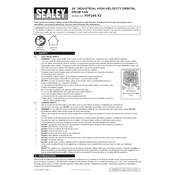
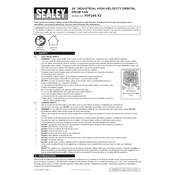
To assemble the Sealey HVF24S.V2 fan, start by attaching the fan base to the main body using the provided screws. Ensure all parts are securely tightened. Refer to the instruction manual for detailed steps and diagrams.
Firstly, check the power connection and ensure the fan is plugged in properly. Verify that the power switch is in the 'on' position. If the fan still doesn't work, inspect the fuse in the plug and replace it if necessary.
To clean the fan blades, ensure the fan is unplugged. Remove the front grille by unscrewing it, then use a damp cloth or a soft brush to clean the blades. Make sure the blades are completely dry before reassembling the fan.
Regularly clean the fan blades and grille to prevent dust buildup. Lubricate the motor bearings annually if the fan model allows it. Always check for loose screws and tighten them to maintain stability.
The Sealey HVF24S.V2 fan is designed for indoor use. Using it outdoors could expose it to moisture and elements that may damage the unit or pose safety hazards.
To adjust the tilt angle, loosen the adjustment knob located near the fan head, set the desired angle, and then tighten the knob to secure the position. Ensure the fan is turned off during this adjustment.
When storing the fan, ensure it is clean and dry. Place it in a cool, dry location away from direct sunlight or moisture. Covering it with a cloth can help prevent dust accumulation.
The fan speed is adjusted using the control knob located on the fan's body. Turn the knob to select the desired speed setting. The available speeds are typically low, medium, and high.
Ensure the fan is placed on a stable, flat surface away from water. Do not insert fingers or objects into the grille. Always unplug the fan before cleaning or performing maintenance.
Unusual noise can be caused by loose parts or debris in the fan. Turn off and unplug the fan, check for loose screws, and tighten them. Inspect the blades for any debris and clean if necessary.