Sealey HVF20S.V2 Instruction Manual
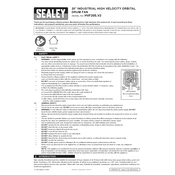
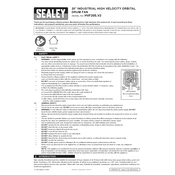
To assemble the Sealey HVF20S.V2 Fan, begin by attaching the base to the fan body using the screws provided. Ensure that all components are securely fastened before operating. Refer to the user manual for detailed assembly instructions and diagrams.
To clean the fan blades, first ensure the fan is unplugged. Use a soft, damp cloth to wipe down the blades. Avoid using harsh chemicals or abrasive materials. Regular cleaning will help maintain efficiency and prolong the lifespan of the fan.
If the fan does not turn on, check that it is properly plugged into a functional power outlet. Inspect the power cord for any damage. Ensure that the power switch is in the "on" position. If the issue persists, consult the user manual or contact Sealey customer service.
Unusual noises may indicate debris in the fan or loose components. Turn off and unplug the fan, and inspect the blades and housing for obstructions. Tighten any loose screws and ensure all parts are properly aligned. If the noise continues, seek professional maintenance.
The Sealey HVF20S.V2 Fan is designed for indoor use and should not be exposed to excessive moisture or used in damp environments. Doing so may cause electrical hazards or damage to the fan. Use in dry, well-ventilated areas only.
Regular maintenance checks, including cleaning and inspecting for damage, should be performed every three months. This will help ensure optimal performance and extend the fan's operational lifespan.
Yes, the Sealey HVF20S.V2 Fan typically features multiple speed settings. Adjust the speed using the control dial or buttons on the fan body to achieve the desired airflow. Refer to the user manual for specific instructions on speed adjustment.
If the oscillation function is not working, check for obstructions around the fan that might be hindering movement. Ensure the oscillation switch is engaged. If the problem persists, inspect for mechanical issues or contact customer support for assistance.
To store the fan, clean it thoroughly and ensure it is completely dry. Coil the power cord neatly and secure it. Store the fan in a cool, dry place away from direct sunlight or heat sources to prevent damage.
To improve efficiency, keep the fan blades and grill clean to ensure unobstructed airflow. Position the fan to maximize air circulation in the room. Regularly check for and remove any dust buildup on the motor housing.