Sealey HVF20 Instruction Manual
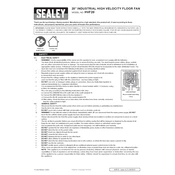
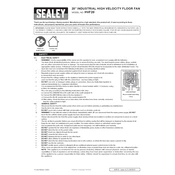
Start by attaching the fan base to the main unit using the screws provided. Ensure all screws are tightened securely. Then, attach the fan blades and protective grille, following the assembly guide included in the manual.
To clean the fan blades, first unplug the fan. Remove the front grille by unscrewing it and gently wipe the blades with a damp cloth. Avoid using harsh chemicals. Reattach the grille securely after cleaning.
Noise can be caused by loose parts or debris in the fan. Ensure all screws are tight and clean the blades and grille. If noise persists, check for wear on moving parts and consider contacting customer support.
Ensure the fan is plugged in and the power switch is turned on. Check the fuse and replace it if necessary. If the fan still doesn't work, inspect the power cord for damage or contact a professional technician.
Regularly clean the fan blades and grille to ensure optimal performance. Check for loose screws and tighten them as needed. Lubricate moving parts annually to maintain smooth operation.
The Sealey HVF20 Fan is designed for indoor use only. Using it outdoors could lead to damage from weather exposure and poses a safety risk.
The Sealey HVF20 Fan features a control knob or switch to adjust the speed. Refer to the user manual for the specific location and operation instructions for adjusting the speed settings.
Check if the oscillation knob or switch is engaged. If not, engage it and test again. Inspect for any obstructions or wear in the oscillation mechanism. If the issue persists, consult a technician.
Ensure the fan is turned off and unplugged. Clean the blades and grille before storing in a dry, dust-free environment. Cover the fan to protect it from dust and debris during long-term storage.
It is normal for the motor to become slightly warm during operation. However, if the fan becomes excessively hot, turn it off immediately and inspect for any blockages or issues.