Sealey HVD30110V.V2 Instruction Manual
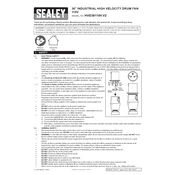
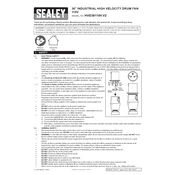
To clean the Sealey HVD30110V.V2 fan, first ensure it is unplugged. Use a soft, damp cloth to wipe the exterior surfaces. For the blades, unscrew the front guard and gently clean with a mild detergent solution. Ensure all parts are dry before reassembly and use.
First, check that the fan is plugged in and the power outlet is functional. Inspect the power cord for damage. Ensure the fuse in the plug is intact. If the fan still does not start, it may require professional servicing.
Regular maintenance includes cleaning the blades and guards, checking for loose screws, and ensuring the power cord and plug are in good condition. Lubricating the motor bearings annually can also prolong the fan's life.
To adjust the tilt angle of the Sealey HVD30110V.V2 fan, loosen the knob located at the side of the fan head, adjust to the desired angle, and then retighten the knob to secure the position.
Unusual noises may be due to loose parts or debris. Check and tighten any loose screws. Inspect the blades for obstructions and clean if necessary. If the noise persists, consult a professional technician.
The Sealey HVD30110V.V2 fan is designed for indoor use. Using it outdoors, especially in wet conditions, is not recommended as it may lead to electrical hazards or damage.
To replace the fuse, unplug the fan and remove the fuse cover from the plug. Replace the old fuse with a new one of the same rating (usually 3A or 5A), then secure the fuse cover back into place.
The Sealey HVD30110V.V2 fan operates on a 110V power supply with a power consumption of approximately 120W. Ensure your power source matches these specifications to avoid damage.
Before storing, clean the fan thoroughly and ensure it is dry. Store it in a cool, dry place, away from direct sunlight and moisture. It's advisable to cover it to prevent dust accumulation.
Yes, the Sealey HVD30110V.V2 fan typically comes with a manufacturer's warranty. To claim it, keep your purchase receipt and contact Sealey's customer service with the details of the issue and proof of purchase.