Sealey HT102R.V2 Instruction Manual
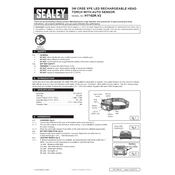
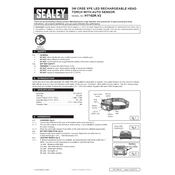
To ignite the Sealey HT102R.V2 Torch, first turn on the gas valve slowly, then press the ignition button until the flame appears. Ensure the flame is stable before use.
If the torch doesn't ignite, check the gas supply and ensure the cylinder is properly connected. Inspect the ignition system for any visible damage or wear. If problems persist, consult the user manual or contact customer support.
To adjust the flame size, use the control valve located near the nozzle. Turn it to increase or decrease the flame as needed. Make sure adjustments are made gradually to avoid extinguishing the flame.
Regularly inspect the torch for any signs of wear or damage. Clean the nozzle and ignition area to prevent blockages. Replace any worn-out parts and ensure all connections are secure. Always store the torch in a dry area when not in use.
Ensure the gas supply is turned off and the torch is cool before storing. Store in a well-ventilated area away from flammable materials. Use the protective cap to cover the nozzle to prevent dust accumulation.
The torch is designed for a wide range of conditions but should not be used in extreme weather such as heavy rain or high winds to ensure safe operation. Always check the manufacturer's guidelines for specific weather-related usage instructions.
The Sealey HT102R.V2 Torch is compatible with propane and butane gases. Always refer to the user manual for specific recommendations and ensure that the gas source matches the torch's specifications.
Check the gas supply and connections for leaks or blockages. Clean the nozzle and ensure the control valve is not obstructed. If the issue persists, inspect the regulator for faults or consider replacing the gas cylinder.
Yes, the nozzle can be replaced if it becomes damaged or worn. Ensure the torch is off and cool before removing the old nozzle. Follow the manufacturer's instructions for installing a new one, ensuring it is securely fitted.
Always wear appropriate safety gear such as gloves and goggles. Use the torch in well-ventilated areas and keep away from flammable materials. Never leave the torch unattended when lit and ensure it is completely turned off after use.