Sealey HBS97.V2 Instruction Manual
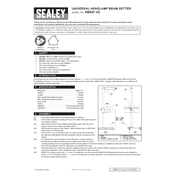
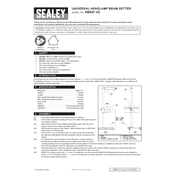
To calibrate the Sealey HBS97.V2 Beam Setter, ensure the unit is on a level surface and follow the calibration procedure outlined in the user manual. Typically, this involves aligning the unit with a reference point and adjusting the settings using the built-in controls.
Check the power supply and connections to ensure the unit is receiving power. Verify that the power switch is turned on and inspect any fuses or circuit breakers that may have tripped. If the problem persists, consult a technician.
Yes, the Sealey HBS97.V2 is compatible with various headlight types, including LED headlights. Ensure that the beam setter is properly aligned with the vehicle's headlights for accurate measurements.
Regular maintenance should be performed every 6 months or as specified in the user manual. This includes cleaning the lenses, checking the alignment settings, and inspecting the overall condition of the unit for any signs of wear or damage.
Use a soft, lint-free cloth slightly dampened with a mild glass cleaner. Gently wipe the lenses to remove any dust or smudges. Avoid using abrasive materials or solvents that could damage the lens surface.
Inconsistent readings can result from improper alignment, uneven surfaces, or interference from external light sources. Ensure the unit is correctly positioned, on a level surface, and that the area is free from strong ambient light when taking measurements.
To ensure accurate alignment, position the beam setter directly in front of the vehicle's headlights at the specified distance. Use the built-in alignment guides and adjust the height and angle according to the manufacturer's instructions.
Yes, it is recommended to recalibrate the beam setter after relocating to ensure precise measurements. This accounts for any changes in surface level or environmental conditions at the new location.
The best environment for using the Sealey HBS97.V2 is an indoor space with controlled lighting and a flat, stable surface. Avoid areas with direct sunlight or excessive vibrations that could affect the accuracy of the readings.
First, check the power supply and connections. Ensure that the display settings are configured correctly according to the user manual. If the issue persists, the display or internal components may need servicing by a professional.