Sealey ER1700PD.V2 Instruction Manual
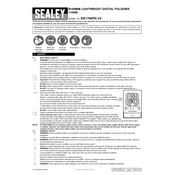
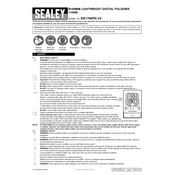
To change the polishing pad, first ensure the polisher is unplugged. Press the spindle lock button to lock the spindle and unscrew the existing pad. Replace it with a new pad by screwing it onto the spindle and then release the spindle lock.
Regularly clean the polisher by wiping it down with a soft, dry cloth after use. Check the power cord for any signs of wear or damage. Lubricate the spindle periodically according to the user manual to ensure optimal performance.
Ensure that the polisher is properly plugged into a functioning power outlet. Check the fuse in the plug and replace if necessary. If the problem persists, consult a qualified technician to check the internal wiring and motor.
Use a clean, high-quality polishing pad and apply even pressure across the surface. Keep the pad parallel to the surface and use overlapping strokes with moderate speed settings to ensure an even polish without leaving swirl marks.
The type of polish depends on the surface you're working on. For automotive finishes, use a polish specifically designed for car paint. For other surfaces, select a polish that suits the material and level of abrasiveness needed.
Yes, the polisher can be used for light sanding tasks. Ensure to use the appropriate sanding pads and operate at the correct speed settings as indicated in the user manual to avoid damage to the surface.
The speed settings are adjusted using the variable speed dial located on the handle. Turn the dial to the desired speed level, ranging from low to high, depending on the task and material.
Always wear safety goggles and gloves to protect against flying debris and chemicals. Ensure the work area is well ventilated, and avoid using the polisher in wet conditions to prevent electric shock.
After use, unplug the polisher and wipe it down with a dry cloth to remove any residue. Store the polisher in a cool, dry place away from direct sunlight and moisture to prevent damage.
If the polisher overheats, immediately turn it off and unplug it. Allow it to cool down for at least 30 minutes before resuming use. Check the ventilation slots for blockages and clean them if necessary.