Sealey E541 Instruction Manual
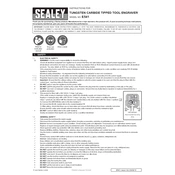
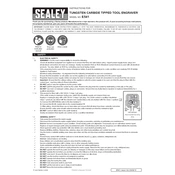
To set up your Sealey E541 Engraver, start by ensuring the power switch is off. Connect the engraver to a compatible power source, and attach the appropriate engraving bit securely. Finally, adjust the speed control to match the material you are working on.
If the engraver doesn't start, first check the power connection and ensure it is properly plugged in. Verify that the power switch is in the 'on' position. If it still doesn't start, inspect the power cord for damage and replace it if necessary.
Regularly clean the engraver by wiping it down with a dry cloth to remove dust and debris. Check the engraving bits for wear and replace them when necessary. Lubricate moving parts periodically to ensure smooth operation.
The Sealey E541 Engraver can be used on a variety of materials including metals, plastics, glass, and wood. Always use the appropriate engraving bit and speed setting for the material you are working with.
To change the engraving bit, first turn off and unplug the engraver. Use a wrench to loosen the collet nut, then remove the current bit. Insert the new bit and tighten the collet nut securely before resuming operation.
Yes, the depth of engraving can be adjusted by changing the pressure applied on the engraver and by selecting different engraving bits suited for deeper or shallower engravings.
Always wear protective eyewear to protect against flying debris. Ensure the work area is well-lit and clutter-free. Keep your hands away from the engraving bit during operation and turn off the device when not in use.
Unusual noises could indicate a loose engraving bit or debris in the motor. Turn off and unplug the engraver, then check the bit and tighten if necessary. Clean any debris from the motor area and try restarting the device.
Yes, the Sealey E541 is capable of detailed engraving work. Use fine-tipped engraving bits and adjust the speed settings to allow for precision and control over intricate designs.
Store the engraver in a cool, dry place away from direct sunlight and moisture. Ensure that the power cord is coiled neatly and the device is placed in a protective case or container to prevent dust accumulation.