Sealey CP20VMC2 Instruction Manual
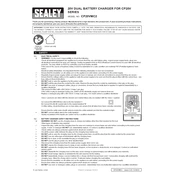
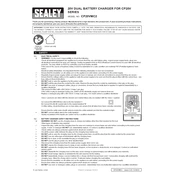
The charger is equipped with an LED indicator. When the battery is fully charged, the LED will change from red to green.
Ensure that the charger is properly plugged into a working power outlet. Check the fuse in the plug and replace it if necessary.
Yes, it is designed to charge various battery capacities within the CP20V range. Ensure the battery is compatible with the charger.
Always use the charger in a well-ventilated area, keep it away from flammable materials, and do not cover the charger while in use.
Keep the charger clean and dry. Regularly inspect the cables and connections for any signs of damage and store it in a cool, dry place when not in use.
Yes, it is normal for the charger to become warm during operation. However, if it becomes excessively hot, discontinue use and check for any obstructions or issues.
A flashing red LED indicates a fault condition. Check the battery for compatibility and ensure connections are secure. If the issue persists, contact Sealey customer support.
Yes, you can use an extension cord, but ensure it is of adequate gauge and quality to handle the charger's power requirements.
Charging times can vary depending on the battery capacity, but generally, a full charge takes about 1 to 2 hours.
First, verify that the battery and charger are correctly connected. If they are, try using a different compatible battery or contact Sealey support for further assistance.