Sealey AUTOCHARGE100HF Instruction Manual
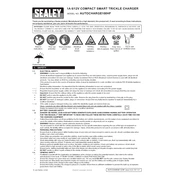
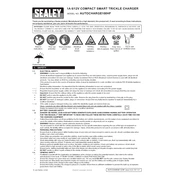
To connect the Sealey AUTOCHARGE100HF Charger, first ensure the charger is unplugged. Connect the red clamp to the positive terminal of the battery and the black clamp to the negative terminal. Once connected, plug the charger into a power source and select the appropriate charging mode.
Always wear protective eyewear and gloves when handling the charger. Ensure the area is well-ventilated and free from flammable materials. Avoid touching the battery terminals during operation and ensure the charger is disconnected from the power supply before connecting or disconnecting the clamps.
Check the power source to ensure it is functioning. Inspect the power cord for any damage. Confirm that the fuse in the charger's plug is intact. If the charger still does not turn on, consult the user manual or contact Sealey customer support.
The charger is equipped with an LED indicator that shows the charging status. When the battery is fully charged, the indicator will show a solid green light.
Yes, the AUTOCHARGE100HF Charger is designed to charge both lead-acid and AGM batteries. Ensure you select the correct charging mode for the type of battery you are charging.
Refer to the user manual for a list of error codes and their meanings. Follow the recommended troubleshooting steps for the specific error code. If the problem persists, contact Sealey customer support.
Regular maintenance should be performed every three months. This includes checking the cables and clamps for wear, cleaning the exterior of the charger with a dry cloth, and ensuring the ventilation slots are free from dust and debris.
The AUTOCHARGE100HF Charger is equipped with an automatic shut-off feature that prevents overcharging. However, it's always best to monitor the charging process and disconnect the charger once the battery is fully charged.
Store the charger in a cool, dry place away from direct sunlight and moisture. Ensure the cables are coiled neatly and not under tension to prevent damage.
The charger is designed for indoor use and should not be exposed to extreme weather conditions. If charging in a garage or similar area, ensure the environment is dry and within a temperature range of 0°C to 40°C (32°F to 104°F).