Scheppach AC 503d 4906117901 Instruction Manual
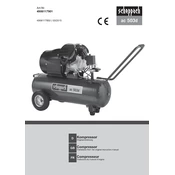
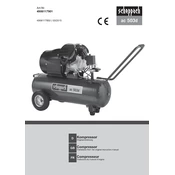
Ensure the compressor is on a stable, level surface. Check that the oil level is adequate, and connect the compressor to a suitable power source. Attach the air hose and any necessary tools securely.
Regularly check and replace the air filter, ensure the oil level is maintained, drain the air tank to remove moisture after each use, and inspect hoses and connections for wear or damage.
Check that the power source is functioning and the plug is connected. Inspect the circuit breaker and reset if necessary. Ensure the pressure switch is operational and the safety valve is not engaged.
Stop the compressor immediately and allow it to cool down. Check for proper ventilation and clean any obstructions. Ensure the oil level is correct and inspect for any mechanical issues.
Check for air leaks in hoses or connections. Inspect the pressure relief valve to ensure it is not stuck open. Ensure the intake filter is clean and the piston rings are not worn.
Use a high-quality, non-detergent compressor oil specifically designed for air compressors. Refer to the user manual for the specific viscosity grade recommended.
Ensure the compressor is placed on a sound-absorbing mat or pad. Tighten any loose components and ensure proper lubrication. Consider using noise-reducing enclosures or barriers.
Drain the air tank completely to prevent moisture buildup. Store in a dry, cool place away from direct sunlight. Disconnect any hoses and clean the exterior to prevent dust accumulation.
Regular maintenance such as cleaning filters, checking for leaks, and ensuring proper lubrication can improve efficiency. Using the correct accessories and maintaining a stable power supply also helps.
Always wear appropriate personal protective equipment such as safety goggles and ear protection. Ensure all connections are secure, and never exceed the maximum pressure rating. Follow all instructions in the user manual.