Rollplay W487AC Instruction Manual
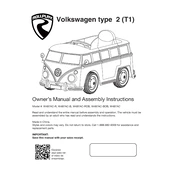
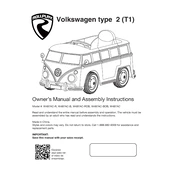
To charge the Rollplay W487AC car, connect the charger to the charging port located near the seat. Plug the charger into a standard wall outlet. Ensure the car is turned off while charging.
If the car does not start, check if the battery is fully charged. Verify that all connections are secure and the power switch is turned on. If issues persist, consult the troubleshooting section of the user manual or contact customer support.
It is recommended to perform maintenance every three months. This includes checking the battery, inspecting the wheels for wear, and ensuring all screws and bolts are tight.
The maximum weight capacity of the Rollplay W487AC car is 77 pounds (35 kg). Ensure not to exceed this limit to avoid damage to the vehicle.
To improve battery life, always charge the battery fully before use, avoid deep discharging, and store the car in a cool, dry place. Regularly check the battery terminals for corrosion.
If the car runs slowly, check the battery charge level. Ensure the tires are properly inflated and the drive system is unobstructed. If the issue continues, the battery may need replacement.
The Rollplay W487AC car is designed for paved surfaces but can handle short grass. Avoid rough or wet terrain to prevent damage and ensure optimal performance.
To adjust the seat, locate the seat adjustment lever underneath the seat. Pull the lever to slide the seat forward or backward to the desired position, then release the lever to lock the seat in place.
If the remote control is not working, check the batteries and replace them if necessary. Ensure the remote is properly synced with the car. Refer to the user manual for syncing instructions.
To clean the car, use a damp cloth with mild soap to wipe down the exterior. Avoid using harsh chemicals or submerging the car in water. Dry thoroughly before use.