Reloop Mixon 4 Instruction Manual
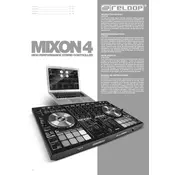
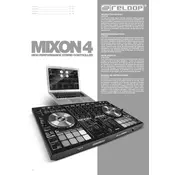
To connect the Reloop Mixon 4 to your computer, use the supplied USB cable. Plug one end into the USB port on the controller and the other into a USB port on your computer. Ensure your computer has the necessary drivers installed for the Mixon 4 to function properly.
The Reloop Mixon 4 is compatible with Serato DJ Pro and Algoriddim djay Pro. Ensure you have the latest versions of these software installed for optimal performance.
To update the firmware, visit the Reloop website and download the latest firmware update file for the Mixon 4. Follow the instructions provided in the download package to install the update via USB connection.
First, ensure that the Mixon 4 is properly connected to your computer. Check that the jog wheel sensitivity settings in your DJ software are correctly configured. If the issue persists, try restarting both the controller and your computer.
The crossfader curve on the Reloop Mixon 4 can be adjusted through the settings menu in your DJ software. Look for options related to crossfader settings or curve adjustment.
Ensure the headphone volume knob on the Mixon 4 is turned up. Check that the headphone cue buttons are engaged for the channels you want to monitor. Also, verify that your DJ software is set to output audio to the Mixon 4.
No, the Reloop Mixon 4 cannot be used as a standalone mixer. It requires a connection to a computer with compatible DJ software to operate.
The Reloop Mixon 4 comes with an external power supply. Ensure you use the supplied power adapter to provide the necessary power for optimal performance.
To clean the Reloop Mixon 4, use a soft, dry cloth to wipe the surface and controls. Avoid using any harsh chemicals or abrasive materials. Regular maintenance includes checking connections and updating firmware as needed.
Begin troubleshooting by checking all physical connections, including the USB cable and power supply. Restart the controller and your computer. Ensure all drivers and software are up-to-date. If problems persist, consult the user manual or contact Reloop support.