RCA RLDEDV3255-A-B User's Manual
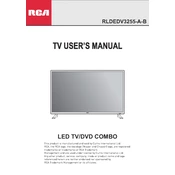
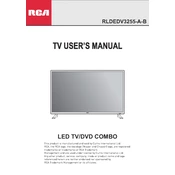
To perform a factory reset, press the 'Menu' button on your remote, navigate to 'Settings', select 'System', and then choose 'Factory Reset'. Confirm your selection and the TV will reset to its original settings.
First, ensure that the TV is plugged in and the power outlet is working. Check the power cable for any damage. If the TV still doesn't turn on, try pressing the power button on the TV itself. If the issue persists, it may require professional repair.
This model does not support Wi-Fi connectivity. You can use an external streaming device that connects via HDMI and offers Wi-Fi capabilities.
Check if the TV is muted or the volume is set to a low level. Ensure that external speakers or sound systems are correctly connected if used. If issues persist, try resetting audio settings in the TV's menu.
Press the 'Source' button on your remote control. Use the arrow keys to navigate through available input sources such as HDMI, AV, etc., and press 'OK' to select the desired source.
Ensure that all cables are securely connected. Check the picture settings in the TV's menu and adjust as needed. If using an external device, make sure its output resolution is compatible with the TV.
Find the RCA TV code in your universal remote's manual. Press and hold the 'Setup' button, enter the code, and then press the 'Power' button to test. Repeat with different codes if necessary until the remote controls the TV.
Check the sleep timer settings in the TV menu to ensure it is not set to turn off automatically. Verify that the power cable is not loose or damaged. If the issue continues, consider consulting a technician.
This TV model does not support firmware updates via internet. Contact RCA customer service for available updates or further assistance regarding firmware upgrades.
Yes, the TV can be wall-mounted. You'll need a compatible VESA mount (100x100 mm) and the appropriate screws and tools. Follow the instructions provided with the mount for safe installation.