QSC KW Series KW122 User Manual
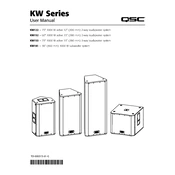
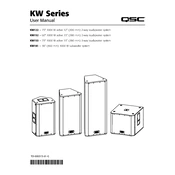
Position the KW122 on a stable surface or mount it on a speaker stand. Connect your audio source to the XLR or TRS inputs. Use the gain knob to adjust the input level, ensuring the LED indicators show a green signal for optimal sound quality.
First, check the power cable and ensure it is securely connected. Verify that the circuit breaker on the back of the speaker is not tripped. If the speaker still doesn't power on, try a different power outlet. If the problem persists, contact QSC support.
Regularly clean the exterior with a damp cloth and avoid using harsh chemicals. Inspect the cables and connections for wear and tear. Store the speaker in a cool, dry place when not in use and consider using protective covers during transport.
Connect the mixer's main output to the KW122 input using balanced XLR or TRS cables. Set the KW122 input gain to 0 dB and adjust the mixer's output level to achieve the desired volume. Ensure the mixer’s EQ settings complement the speaker’s natural sound profile.
Check the input signal level and reduce the gain if necessary to prevent clipping. Ensure all connections are secure and cables are in good condition. Verify that the speaker's internal DSP settings are configured correctly and reset to factory settings if needed.
Yes, the KW122 can be used outdoors. Ensure the speaker is protected from direct exposure to rain or moisture. Use a weather-resistant cover if possible, and avoid placing the speaker in direct sunlight for extended periods.
Use the KW122 as either a main PA speaker or stage monitor. For larger systems, connect it to a subwoofer using the KW122's XLR output. Adjust the crossover settings to optimize the frequency balance between the speakers.
Use padded speaker bags or cases specifically designed for the KW122. Secure the speaker during transport to prevent movement and potential damage. Avoid stacking heavy items on top of the speaker.
Ensure each speaker is equidistant from the audience area to maintain balanced sound coverage. Use a delay processor if necessary to align sound waves and prevent phase cancellation. Consistently check and adjust the gain levels on each speaker.
Turn off the speaker and allow it to cool down. Ensure proper ventilation around the speaker and avoid placing it near heat sources. If overheating continues, check for blockages in the cooling vents and contact QSC support if necessary.