Pyle PSPADLKW5 Installation Instructions
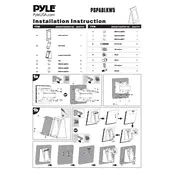
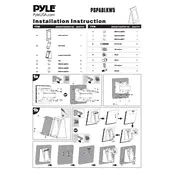
To install the Pyle PSPADLKW5 Stand Holder, first ensure the surface is clean and dry. Attach the base securely using the provided clamps or adhesive pads, following the manufacturer's instructions for optimal stability.
If the stand holder arm becomes loose, check the tightening screws or knobs and ensure they are securely fastened. If needed, use a screwdriver to tighten any loose screws.
Yes, the Pyle PSPADLKW5 Stand Holder is adjustable and can accommodate a range of tablet sizes, typically from 7 to 10 inches. Ensure the holder is properly adjusted to fit your device securely.
To clean the stand holder, use a soft, damp cloth to wipe down the surfaces. Avoid using harsh chemicals or abrasive materials that could damage the finish. Regularly check for any loose parts and tighten as necessary.
To adjust the viewing angle, gently tilt the holder to your desired position. The Pyle PSPADLKW5 features a flexible neck that allows you to adjust the angle easily for optimal viewing comfort.
Yes, the Pyle PSPADLKW5 Stand Holder is designed to be portable. It is lightweight and can be easily disassembled for transport or storage, making it convenient for use in different locations.
If the stand does not hold your tablet securely, check if the holder arms are properly adjusted and ensure they are gripping the device tightly. Consider adding a non-slip pad if necessary for additional grip.
The Pyle PSPADLKW5 Stand Holder is primarily designed for tablets but can also accommodate larger smartphones. Ensure the device fits securely in the holder to prevent it from slipping.
If the clamp mechanism is not functioning properly, inspect it for any obstructions or debris. Clean as necessary and ensure all components are aligned. If the problem persists, contact customer support for further assistance.
To ensure longevity, regularly inspect the stand for any loose parts or damage. Tighten screws as needed, avoid overloading the holder, and clean it periodically to maintain its appearance and functionality.