Pyle PAD1202A Installation Instructions
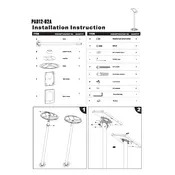
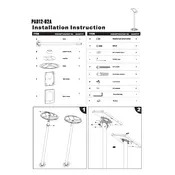
To assemble the Pyle PAD1202A Stand, follow the included manual. Begin by unfolding the tripod legs, then attach the pole segments by aligning the notches and tightening the locking screws. Ensure all parts are securely fastened before mounting any equipment.
The Pyle PAD1202A Stand can extend up to a maximum height of approximately 6 feet. Adjust the height by loosening the adjustment knobs, extending the poles, and then retightening the knobs securely.
If the stand is unstable, ensure that the tripod legs are fully extended and the ground surface is even. Check that all locking screws are tight. If problems persist, inspect for any damage or wear on the legs and joints.
Yes, the Pyle PAD1202A Stand is suitable for outdoor use. Ensure that it is placed on a stable, flat surface and avoid exposure to extreme weather conditions to maintain its durability.
Regularly inspect the stand for any signs of wear or damage. Clean it with a dry or slightly damp cloth to remove dust and debris. Lubricate any moving parts with a light machine oil if necessary to ensure smooth operation.
If the adjustment knobs are slipping, check for any dirt or debris that may be affecting the grip. Tighten the knobs fully, and if the issue persists, consider replacing the knob or the internal thread components.
The Pyle PAD1202A Stand is designed to be universally compatible with most Pyle audio and visual equipment. However, always verify the mounting specifications of your device to ensure compatibility.
To disassemble the stand, loosen the locking screws and collapse the pole segments. Fold the tripod legs inward and ensure all movable parts are securely fastened to prevent damage during storage.
The Pyle PAD1202A Stand has a weight capacity of up to 66 lbs (30 kg). Ensure that the equipment mounted does not exceed this limit to maintain stability and prevent damage.
To ensure safe setup, place the stand on a stable, flat surface. Extend the tripod legs fully and make sure all locking mechanisms are securely fastened. Avoid overloading the stand and check for any damage before use.