Power Wheels Cadillac Escalade H0440 Manual
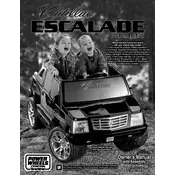
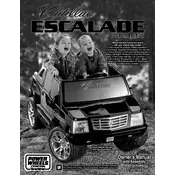
To charge the battery, first ensure the vehicle is turned off. Disconnect the battery from the vehicle and connect it to the charger. Plug the charger into a standard wall outlet and allow the battery to charge for 14 hours before its first use.
Check to ensure the battery is fully charged. Inspect the battery connections and make sure they are secure. Verify that the thermal fuse has not tripped. If issues persist, consult the troubleshooting guide in the owner's manual.
To extend the battery life, charge the battery immediately after use and avoid storing it in extreme temperatures. Regularly check the battery for any signs of damage or wear.
The recommended weight limit for the Power Wheels Cadillac Escalade is 130 pounds (59 kg). This includes the combined weight of all riders.
To replace a broken wheel, remove the hubcap and the retaining nut. Slide the wheel off the axle and replace it with a new one. Secure the wheel with the nut and reattach the hubcap.
Yes, the Power Wheels Cadillac Escalade is designed for use on hard surfaces, grass, and gravel. However, performance may vary depending on the terrain and battery charge level.
Regular maintenance should be performed every 3 to 6 months. This includes checking the battery, tightening any loose parts, lubricating moving parts, and cleaning the vehicle.
If the vehicle runs slowly, check the battery charge and ensure it is fully charged. Inspect the wheels for debris or obstructions. Verify that the drive system is functioning properly.
Store the vehicle indoors or in a covered area to protect it from weather conditions. Disconnect the battery and store it in a cool, dry place. Avoid leaving the vehicle in direct sunlight or damp areas.
First, check the outlet by plugging in another device to ensure it is working. Inspect the charger and its connections for any visible damage. If the issue persists, replace the charger or consult customer support.