Power Wheels Baja Extreme CHP66 Manual
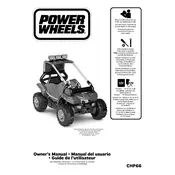
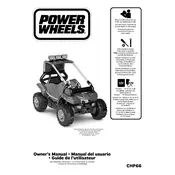
To charge the battery, first disconnect it from the toy. Connect the battery charger to the battery and plug it into a standard wall outlet. Charge the battery for at least 18 hours but no more than 30 hours for optimal performance.
Check if the battery is fully charged and properly connected. Ensure that the thermal fuse has not tripped. If it has, allow it to reset. Examine all wiring and connections for any damage or loose connections.
Regularly inspect the tires for any wear and tear. Clean them with a damp cloth to remove dirt and debris. If the tread is worn down significantly, consider replacing the tires to ensure proper traction and performance.
The recommended weight limit for the Power Wheels Baja Extreme CHP66 is 130 pounds (59 kg) to ensure safety and optimal performance.
Use a soft, damp cloth to wipe down the surfaces of the toy. Avoid using soap or water directly on the electrical components. For stubborn stains, a mild detergent can be used on the plastic parts, followed by a clean water rinse.
Ensure the battery is fully charged and not nearing the end of its lifespan. Check all connections for corrosion or looseness. Inspect the motor and gears for any signs of wear or damage.
To replace the battery, first ensure the toy is turned off and disconnected from the charger. Remove the battery compartment cover and disconnect the old battery. Insert the new battery and reconnect it, ensuring all connections are tight and secure.
Always supervise children while they are operating the toy. Ensure they wear appropriate protective gear like helmets. Avoid steep slopes, water, and areas with heavy traffic. Regularly inspect the toy for any damage or hazards.
The speed settings can be adjusted by using the high-speed lockout feature. This involves moving the shifter into the desired speed position and using the lockout screw to secure the shifter. Refer to the manual for detailed instructions.
Inspect the motor and gears for any debris or damage. Check for loose screws or parts that may be causing the noise. Lubricate the moving parts with a suitable lubricant if necessary. If the noise persists, contact customer support for further assistance.