Peterbilt Delphi DEA600 Truck Owner’s Manual
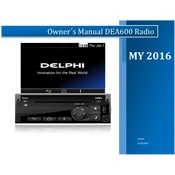
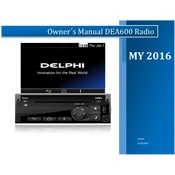
To pair your smartphone, activate Bluetooth on your device and make it discoverable. On the radio system, press the 'MENU' button, navigate to 'Bluetooth Settings', and select 'Pair Device'. Your phone should appear in the list of available devices. Select it and confirm the pairing code if prompted.
First, check the vehicle's battery and fuses associated with the radio system. Ensure all connections are secure. If these are fine, try resetting the radio by pressing and holding the power button for 10 seconds. If the issue persists, consult with a professional technician.
Visit the Peterbilt or Delphi official website to download the latest firmware update for the DEA600. Transfer the update file to a USB drive. Insert the drive into the USB port of the radio system, then go to 'Settings' > 'System Update' and follow the on-screen instructions to update.
Check the volume settings to ensure it is not muted or too low. Verify that the audio source is correctly selected. Inspect speaker wires and connections for any damage or disconnection. If everything seems fine, the issue may lie within the internal amplifier or speakers, requiring professional inspection.
Tune into the desired radio station. Press and hold one of the preset buttons (1-6) on the radio system until you hear a beep, indicating the station is saved. Repeat this process to save additional stations.
First, try performing a soft reset by turning the radio off and on again. If unresponsive, disconnect the vehicle’s battery for a few minutes to reset the system. If the problem persists, a hardware malfunction might be the cause, requiring professional service.
Press the 'MENU' button and navigate to 'Audio Settings'. Select 'Equalizer', then choose from the preset options or manually adjust the bass, midrange, and treble settings to your preference.
Yes, you can connect an external audio device using the auxiliary (AUX) input. Use a 3.5mm audio cable to connect the device to the AUX port, and switch the radio input to AUX mode to play audio from your device.
Frequent Bluetooth disconnections can be caused by interference from other wireless devices, low battery on your smartphone, or outdated firmware on the radio system. Ensure your phone is charged, minimize interference, and update the radio’s firmware if necessary.
To perform a factory reset, go to 'Settings' > 'System' > 'Factory Reset'. Confirm your selection and wait for the system to reset. Note that this will erase all personal settings and saved data on the radio system.