Oreck Orbiter 550 Series User's Guide
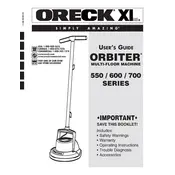
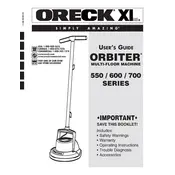
To assemble your Oreck Orbiter 550, attach the handle to the base unit using the screws provided. Ensure all connections are tight and secure before plugging in the cleaner.
The Oreck Orbiter 550 Series is suitable for a variety of floor types including hardwood, tile, vinyl, and carpet. Use the appropriate brush or pad for each floor type.
To change the brush or pad, simply turn off and unplug the cleaner. Press the release button on the base to remove the current attachment and snap the new one into place.
If your cleaner is not starting, check the power cord for any damage and ensure it is properly plugged into a working outlet. Additionally, check the circuit breaker and reset if necessary.
Regular maintenance should be performed every 3-6 months, depending on usage. This includes checking for wear on brushes and pads, cleaning the base, and inspecting the power cord.
Streaks can be caused by using an inappropriate pad or a dirty brush. Ensure you are using the correct pad for the floor type and clean or replace it if necessary.
Yes, the Oreck Orbiter 550 can be used for deep carpet cleaning. Use a carpet cleaning solution and the carpet brush attachment for best results.
Store the cleaner in a cool, dry place with the handle locked in the upright position. Ensure the power cord is neatly coiled and not under tension.
To clean the exterior, unplug the cleaner and use a damp cloth to wipe down the surfaces. Avoid using harsh chemicals or submerging any part of the cleaner in water.
Excessive vibration can be caused by a misaligned brush or pad. Stop the machine, unplug it, and ensure the brush or pad is properly attached and balanced.