Mitsubishi AL-232CAB Installation Manual
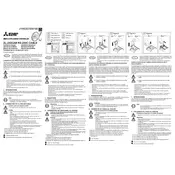
Pages
2
Year
2018
Language(s)
 de
de
 en
en
 fr
fr
 it
it
 ru
ru
 sv
sv
 sp
sp
 zh
zh
Share
of 2
of 2