Milwaukee Redlithium USB Battery and Operator's Manual
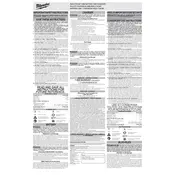
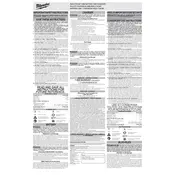
To charge the Milwaukee Redlithium USB Battery, insert the battery into the charger and connect the charger to a power source using the USB cable provided. The LED indicator will show the charging status.
The LED indicators on the charger show the charging status: solid red means charging, flashing red indicates an error, and solid green means the battery is fully charged.
A full charge typically takes about 2 hours. However, charging time may vary depending on the power source and battery condition.
No, it is not recommended to use the battery while it is charging. Wait until the battery is fully charged before using it in your device.
Ensure that the battery is correctly inserted into the charger. Check for any debris or damage on the battery and charger contacts. If the problem persists, try using a different USB power source or contact customer support.
To maintain the battery's lifespan, store it in a cool, dry place when not in use, avoid extreme temperatures, and recharge it regularly even if not in use.
While the charger is designed to prevent overcharging, it is best practice to remove the battery once it is fully charged to ensure optimal battery health.
Immediately disconnect the charger from the power source and remove the battery. Allow both the battery and charger to cool down in a well-ventilated area before attempting to recharge.
The Milwaukee Redlithium USB Battery is designed specifically for Milwaukee tools and devices. Using it with non-compatible devices is not recommended and may void the warranty.
To clean the contacts, gently wipe them with a dry, lint-free cloth. Avoid using any liquids or abrasive materials that could damage the contacts.