Milwaukee MX Fuel MXFC Operator's Manual
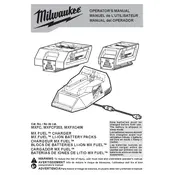
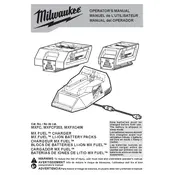
Ensure the charger is connected to a power source. The LED indicators on the charger should display a solid green light when the battery is fully charged and a flashing green light while charging.
First, check the power outlet by plugging in another device. If the outlet works, inspect the power cord for any visible damage. If the issue persists, contact Milwaukee customer service for further assistance.
The MXFC Charger is specifically designed for MX Fuel batteries. Do not attempt to charge non-MX Fuel batteries to avoid damage.
Keep the charger in a dry, cool place and clean it regularly with a dry cloth to remove dust and debris. Avoid exposing it to extreme temperatures or moisture.
A flashing red light indicates a charging error. This could be due to a faulty connection, an incompatible battery, or a malfunction in the charger itself. Inspect the battery and connections, and try again.
The MXFC Charger is designed with overcharge protection, making it safe to leave the battery on the charger. However, for optimal battery health, it is recommended to remove the battery once fully charged.
The charger should be used in a dry environment. If you must use it outdoors, ensure it is protected from rain and moisture, and avoid placing it directly on wet surfaces.
Charging times may vary depending on the battery capacity. Typically, a full charge can take between 45 minutes to 1.5 hours. Refer to the battery specifications for exact charging times.
Yes, you can use an extension cord. Ensure that it is adequately rated for the charger's power requirements and is in good condition to avoid power loss or hazards.
If the charger becomes excessively hot, unplug it immediately and allow it to cool down. Check for any blockages or issues with the ventilation. If the problem persists, seek assistance from Milwaukee support.