Milwaukee M4 48-59-2001 Operator's Manual
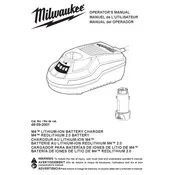
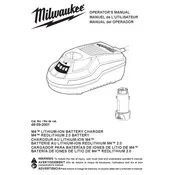
The Milwaukee M4 48-59-2001 Charger has an LED indicator that turns green when the battery is fully charged.
No, the Milwaukee M4 48-59-2001 Charger is specifically designed for M4 batteries and should not be used with other models.
Ensure that the battery is properly seated in the charger and that the contacts are clean. If the issue persists, try using a different battery to determine if the problem is with the charger or the battery.
Charging time can vary, but typically, it takes about 30 minutes to fully charge an M4 battery with this charger.
While the charger is designed to prevent overcharging, it is recommended to remove the battery once it is fully charged to maintain optimal battery health.
Keep the charger clean and dust-free. Regularly inspect the charger and its connections for any damage and ensure proper storage to prevent exposure to moisture.
A flashing red LED indicates a problem with the battery or charger. Remove the battery and check for any visible damage. If the issue persists, contact Milwaukee customer support.
Yes, you can use an extension cord, but ensure that it is rated for the appropriate amperage to avoid overheating.
If the charger becomes excessively hot, unplug it immediately and allow it to cool down. Check for obstructions in the ventilation slots and ensure adequate airflow during charging.
Store the charger in a cool, dry place away from direct sunlight and extreme temperatures. Ensure the power cord is neatly coiled to prevent damage.