Milwaukee M18 Rocket 2136-20 Operator's Manual
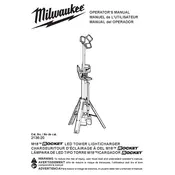
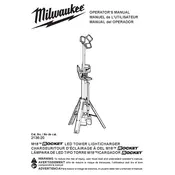
To set up the Milwaukee M18 Rocket 2136-20 Charger, first ensure that the charger is placed on a stable surface. Connect the charger to a compatible power source. Insert the M18 battery into the charging slot until it clicks into place. The LED indicator will light up to show charging status.
Check if the power source is active and that the charger is properly connected. Ensure the battery is correctly inserted with no debris obstructing the contacts. Inspect the charger and battery for damage. If the issue persists, contact Milwaukee customer support for further assistance.
The Milwaukee M18 Rocket 2136-20 Charger is designed for indoor use. If used outdoors, ensure that it is sheltered from wet conditions and extreme temperatures to prevent damage.
The Milwaukee M18 Rocket 2136-20 Charger features an LED indicator that changes color when the battery is fully charged. Typically, the LED will turn green to signify a full charge.
Regularly inspect the charger for any damage or wear. Keep the charging contacts clean using a dry cloth. Store the charger in a cool, dry place when not in use, and avoid exposure to extreme temperatures or moisture.
The Milwaukee M18 Rocket 2136-20 Charger is specifically designed for M18 batteries. Charging other types of batteries is not recommended and may cause damage or malfunction.
Rapid flashing of the LED indicator may indicate a malfunction or issue with the battery or charger. Disconnect the charger, inspect for any visible damage, and try using a different battery. If the problem continues, seek assistance from Milwaukee support.
It's generally safe to leave the battery on the charger overnight. The Milwaukee M18 Rocket 2136-20 Charger has an automatic shut-off feature that prevents overcharging. However, for optimal battery health, it's best to remove the battery once fully charged.
Unplug the charger from the power source before cleaning. Use a dry, soft cloth to wipe down the exterior. Avoid using water or any cleaning agents that may damage the electronic components.
Store the charger in a dry, cool environment, away from direct sunlight and extreme temperatures. Ensure the charger is disconnected from any power source and that the charging contacts are clean before storing.