Milwaukee M18 Fuel 2740-20 Operator's Manual
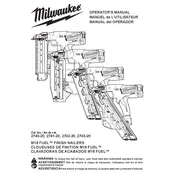
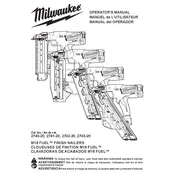
To load nails, first ensure the tool is powered off. Slide the magazine release button, open the magazine, and insert the nails. Close the magazine until it clicks securely into place.
Check if the battery is fully charged and properly connected. Ensure the magazine is loaded with the correct nails and that there are no jams. If the issue persists, consult the manual or contact customer support.
To adjust the depth of drive, rotate the depth adjustment dial located near the trigger. Turn clockwise to increase depth and counterclockwise to decrease it.
The nailer is compatible with 18-gauge brad nails ranging from 5/8" to 2-1/8" in length. Ensure nails are straight and fit the magazine specifications.
To clear a jam, remove the battery and open the jam release latch. Remove the jammed nails carefully and close the latch securely before re-inserting the battery.
Regularly check and clean the magazine and nose piece to prevent debris build-up. Inspect the battery and charger for damage. Lubricate moving parts as specified in the user manual.
Yes, the Milwaukee M18 Fuel 2740-20 Nailer can switch between sequential and contact actuation modes. Use the mode selector switch to toggle between the two settings.
Flashing LED might indicate a low battery or a jam. Charge the battery or clear any jams. Refer to the user manual for specific LED codes and their meanings.
To maximize battery life, use the charger specified by Milwaukee, avoid extreme temperatures, and store the battery in a cool, dry place. Regularly charge the battery when not in use for extended periods.
While the nailer can be used in various environments, it's best to avoid high humidity conditions as it may affect performance. Store the tool in a dry place when not in use.