Milwaukee M18 Fuel 2661-20 Operator's Manual
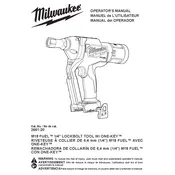
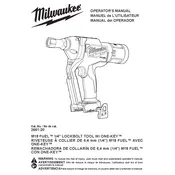
The Milwaukee M18 Fuel 2661-20 impact wrench delivers up to 450 ft-lbs of fastening torque.
To change the socket, pull the socket off the square drive anvil and push the new socket onto the anvil until it clicks into place.
First, ensure the battery is fully charged and properly inserted. If it still doesn't work, inspect for any damage or debris in the battery contacts and clean if necessary.
Regularly clean the tool using a soft brush or cloth and check for any loose screws. Lubricate moving parts as per the user manual recommendations.
The recommended battery type is the Milwaukee M18 REDLITHIUM XC5.0 Battery Pack for optimal performance and runtime.
Yes, the Milwaukee M18 Fuel 2661-20 is suitable for automotive repair tasks such as lug nut removal and installation due to its high torque output.
The tool features an onboard battery fuel gauge that indicates the remaining charge level, alerting you when the battery needs recharging.
Always wear protective eyewear and gloves. Ensure the tool is switched off before changing accessories and keep your hands away from moving parts.
The tool features a variable speed trigger for speed control. Press the trigger gently for lower speeds and fully for maximum speed.
Stop using the tool immediately and let it cool down. Check for any obstructions in the ventilation slots and ensure the tool is not overloaded.