Milwaukee M18 Fuel 2660-20 Operator's Manual
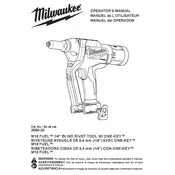
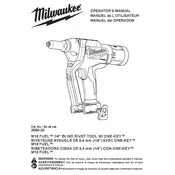
The optimal battery type for the Milwaukee M18 Fuel 2660-20 is the M18 REDLITHIUM XC5.0 Battery Pack, which provides longer runtime and enhanced performance.
Ensure the battery is fully charged and properly inserted. Check for any damage or debris in the battery contacts. If the tool still doesn't start, consult the user manual or contact Milwaukee customer support.
Regularly clean the tool to remove dust and debris, and check for any loose parts. Lubricate moving parts as needed and inspect the tool for wear and tear. Store the tool in a dry, cool place.
To change the anvil, first remove the battery. Use the appropriate tool to loosen the anvil retaining bolt, then carefully remove the anvil. Install the new anvil, ensuring it is secure, and reattach the retaining bolt.
The Milwaukee M18 Fuel 2660-20 should not be used in wet conditions as it is not waterproof. Using it in such conditions could damage the tool and pose a safety risk.
The recommended torque setting varies by application. For general fastening, start with a lower setting and adjust as necessary. Always refer to the specific requirements of the task and consult the user manual for guidance.
Charging time for the M18 REDLITHIUM XC5.0 Battery Pack is approximately 60 minutes using the standard Milwaukee M18 charger.
If the tool overheats, immediately stop using it and allow it to cool down. Check for any blockages or excessive wear that might cause overheating. Ensure proper ventilation during use.
Store the tool in a clean, dry location away from direct sunlight. Remove the battery before storage to prevent discharge. Keep the tool in a protective case if available.
The Milwaukee M18 Fuel 2660-20 typically comes with a 5-year limited warranty, but it's important to check with the manufacturer or retailer for specific warranty terms.