Milwaukee M18 2777-20 Operator's Manual
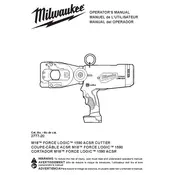
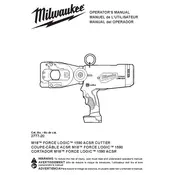
To change the blade, first ensure the tool is powered off and remove the battery. Press the spindle lock button and use the included wrench to loosen the blade bolt. Remove the old blade, position the new blade ensuring it is properly aligned, and tighten the bolt securely.
Regularly clean the tool to prevent dust and debris buildup. Check for any loose screws or components and tighten them as necessary. Lubricate moving parts with a suitable oil as recommended in the user manual. Store the tool in a dry place when not in use.
Ensure the battery is fully charged and properly inserted. Check for any obstructions in the trigger switch. If the problem persists, it may be due to a faulty battery or electrical issue within the tool. Consider contacting Milwaukee customer support for further assistance.
Store batteries in a cool, dry place and avoid exposing them to extreme temperatures. Charge them fully before use and avoid letting them completely drain before recharging. Use the correct battery type recommended by Milwaukee for optimal results.
Always wear safety goggles and gloves when operating the cutter. Ensure the work area is clear and well-lit. Keep hands away from the blade and avoid loose clothing or jewelry that could get caught. Follow all safety instructions provided in the user manual.
Turn off the tool and remove the battery before attempting to clear a jam. Inspect the blade for any obstructions or damage. Carefully remove any debris and check the alignment of the blade. If the blade is damaged, replace it before resuming use.
While it is possible to use non-Milwaukee blades, it is recommended to use blades specifically designed for the M18 2777-20 Cutter to ensure compatibility and safety. Using non-standard blades might affect performance and void the warranty.
The Milwaukee M18 2777-20 Cutter is designed to handle materials up to a certain thickness as specified in the user manual. It is best suited for cutting metal and other materials within the recommended thickness range for optimal performance.
Remove the battery and use a brush to clear away debris and dust from the blade and housing. Wipe the exterior of the tool with a damp cloth. Avoid using solvents or harsh chemicals that might damage the tool's components.
Check that the blade is securely fastened and properly aligned. Inspect the blade for damage or wear. If the problem persists, it may indicate a mechanical issue, and it is advisable to have the tool inspected by a certified technician.