Milwaukee M12 Fuel 2551-20 Operator's Manual
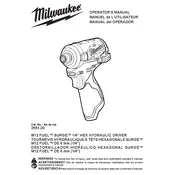
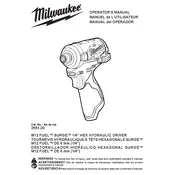
To maintain your driver, regularly clean the tool by wiping it with a dry cloth. Ensure the battery contacts are clean and store the tool in a dry place to prevent corrosion. Check for worn-out parts and replace them as needed.
First, check if the battery is charged and properly inserted. Inspect for any visible damage or debris in the battery contacts. If the issue persists, it may require professional servicing.
To maximize battery life, avoid fully depleting the battery before recharging. Store the battery in a cool, dry environment and avoid exposing it to extreme temperatures. Use the battery regularly to maintain its health.
Ensure the bit is correctly seated and not worn out. Check the torque settings and adjust if necessary. If the problem continues, inspect the chuck and shaft for any obstructions or damage.
The LED light indicates the tool's operational status and battery level. A flashing light may suggest a low battery, while a solid light typically indicates the tool is ready for use. Refer to the manual for specific codes.
Some heat generation is normal during extended use. However, if the tool becomes excessively hot, allow it to cool down before continuing, and check for any blockages in the ventilation slots.
Regular maintenance checks should be performed every few months, depending on usage frequency. Professional servicing is recommended annually or whenever performance issues arise.
It is recommended to use only Milwaukee M12 batteries to ensure compatibility, optimal performance, and to avoid voiding the warranty.
Always wear safety glasses and gloves when using the tool. Ensure the work area is well-lit and free of hazards. Avoid loose clothing and jewelry that could become entangled.
To change the bit, first ensure the tool is powered off. Pull the chuck collar forward to release the current bit, insert the new bit fully, and release the collar to secure it in place.