Milwaukee M12 2267-20 Operator's Manual
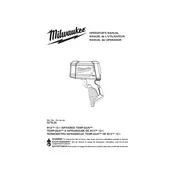
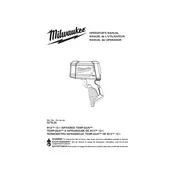
To calibrate the Milwaukee M12 2267-20 Thermal Imager, follow the instructions in the user manual, which typically involves setting the device to a known temperature reference point and adjusting accordingly.
The Milwaukee M12 2267-20 uses the M12 REDLITHIUM battery pack. Ensure it is fully charged for optimal performance.
First, check if the battery is properly installed and fully charged. If the device still doesn't turn on, inspect the battery contacts for corrosion and clean them if necessary.
Use a soft, lint-free cloth and a mild lens cleaner. Avoid using paper towels or abrasive materials that can scratch the lens.
Connect the device to a computer via USB and use the Milwaukee software update tool, following the on-screen instructions to complete the update process.
Ensure the lens is clean and the focus is properly adjusted. If the problem persists, recalibrate the device and check for firmware updates.
The Milwaukee M12 2267-20 is not waterproof. It should be used in dry conditions and stored in a protective case when not in use.
Regular maintenance should be performed every 6-12 months, including checking the battery condition, cleaning the lens, and ensuring the device is up-to-date with firmware updates.
Yes, the Milwaukee M12 2267-20 is designed to work in low-light conditions as it captures infrared radiation, which is independent of visible light.
The operating temperature range for the Milwaukee M12 2267-20 is typically -10°C to 50°C (14°F to 122°F). Always refer to the user manual for specific details.