Milwaukee 2112-20 Operator's Manual V2
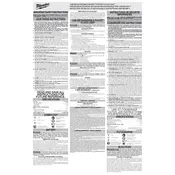
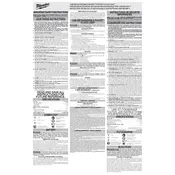
To turn on the Milwaukee 2112-20 Light, press the power button located on the side of the unit.
Ensure that the battery is charged and correctly inserted. Check for any obstructions in the battery compartment and clean the contacts if necessary.
Press the mode button to cycle through the different brightness settings until you reach your desired level.
Regularly clean the lens with a soft cloth to prevent dust buildup. Check the battery contacts for corrosion and clean them if necessary.
The Milwaukee 2112-20 Light is designed to withstand light moisture, but it should not be submerged in water or used in heavy rain.
Slide open the battery compartment at the back of the light, remove the old battery, insert the new one, and ensure it's securely in place before closing the compartment.
The Milwaukee 2112-20 Light uses a REDLITHIUM USB rechargeable battery pack.
Connect the included USB cable to the charging port on the light and plug the other end into a USB power source. The charging indicator will show the progress.
The runtime varies depending on the brightness setting but typically lasts up to 11 hours on the low setting.
Check the battery for signs of damage or wear. If the issue persists, it may be necessary to replace the battery or consult Milwaukee customer support for further assistance.