Metabo FME 737 Operating Instructions v2
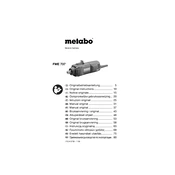
Pages
88
Year
2012
Language(s)
 de
de
 en
en
 fi
fi
 fr
fr
 hu
hu
 it
it
 nn
nn
 ru
ru
 sv
sv
 sp
sp
 nl
nl
 pl
pl
 el
el
 pt
pt
Share
of 88
of 88