Matchbox V6822 Instruction Manual
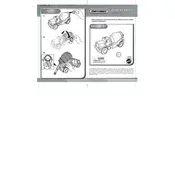
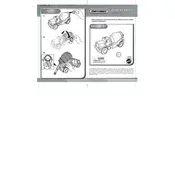
To replace the batteries, open the battery compartment located on the underside of the toy using a Phillips screwdriver. Remove the old batteries and insert new ones, ensuring they are aligned according to the polarity indicators. Secure the compartment cover back in place.
The Matchbox Mattel V6822 Toy requires 3 AA batteries. It's recommended to use alkaline batteries for optimal performance.
To clean the toy, use a damp cloth with mild soap to wipe down the surfaces. Avoid submerging in water or using harsh chemicals, as this may damage the electronic components.
First, check the battery compartment to ensure the batteries are properly installed and have sufficient charge. If the issue persists, inspect the sound settings and make sure the volume is turned up. If necessary, consult the user manual for further troubleshooting steps.
The Matchbox Mattel V6822 Toy is not recommended for children under 3 years old due to small parts that may pose a choking hazard. Always supervise young children during play.
Yes, the toy is designed for both indoor and outdoor play. However, it should not be exposed to water or extreme weather conditions to prevent damage.
Check for any debris or obstructions in the wheel mechanism. Clean the wheels gently with a damp cloth. If they are still not functioning properly, inspect for any damage and consult the manufacturer for replacement parts if needed.
Refer to the instruction manual for detailed steps on activating special features. Typically, this involves pressing specific buttons or manipulating parts of the toy as indicated in the manual.
Store the toy in a cool, dry place away from direct sunlight. Remove the batteries if the toy will not be used for an extended period to prevent battery leakage.
To reset the toy, turn it off and remove the batteries. Wait a few minutes before reinserting the batteries and turning the toy back on. If problems persist, consult the user manual or contact customer support.