Marshall Woburn II Bluetooth User Manual
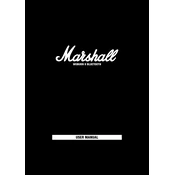
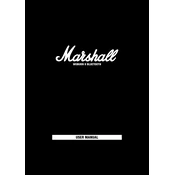
To pair your Woburn II with a device, turn on the speaker and press the Bluetooth button. The indicator will start flashing blue. Enable Bluetooth on your device and select "Woburn II" from the list of available devices.
Ensure that the speaker is in pairing mode and within range. Restart both the speaker and your device, and try pairing again. If issues persist, check for interference from other devices and update your device's Bluetooth drivers.
To reset the speaker, hold down the 'Source' button for 7 seconds until the indicator light starts to flash. This will restore the speaker to its factory settings.
Use a soft, dry cloth to gently wipe the exterior of the speaker. Avoid using water or chemical cleaners as they may damage the surface. Regular dusting will help maintain its appearance.
Sound distortion can occur if the volume is set too high on either the speaker or the connected device. Try lowering the volume levels. Also, check if the audio source is of good quality and free from any issues.
Check the Marshall website or app for any available firmware updates. Follow the provided instructions to download and install updates to ensure optimal performance of your speaker.
The Woburn II can remember multiple devices but can only connect to one device at a time. To switch devices, disconnect the current one and connect the new device using Bluetooth settings.
Use the provided 3.5mm or RCA cable to connect your device to the speaker. Select the correct source by pressing the 'Source' button until the corresponding indicator light is on.
Ensure the power cord is securely connected and the power outlet is functional. If the speaker still won't turn on, try a different power outlet. If the problem persists, contact Marshall support for assistance.
To improve Bluetooth range, minimize obstacles between the speaker and the connected device. Ensure there are no devices causing interference, such as microwaves or Wi-Fi routers, and keep the speaker elevated from the ground.