Marshall Woburn User Manual v3
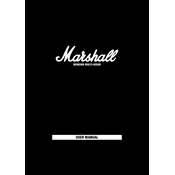
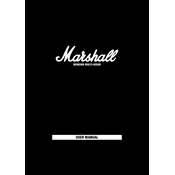
To connect your Marshall Woburn to a Bluetooth device, turn on the speaker and press the Bluetooth button. Then, go to the Bluetooth settings on your device, search for "Marshall Woburn," and select it to pair.
Ensure that the power cable is securely connected. Check if the power outlet is working by testing it with another device. If the problem persists, try using a different power cable, or contact Marshall support for assistance.
To perform a factory reset, turn off the speaker, then press and hold both the Source and the Volume knob for 7 seconds until the indicator lights flash, signaling the reset.
Use a soft, dry cloth to gently wipe the exterior of the speaker. Avoid using any liquid cleaners or abrasive materials that could damage the surface.
Connect your Marshall Woburn to a TV using an RCA cable or a 3.5mm audio cable. Plug one end into the speaker and the other into the audio out port on your TV. Ensure the correct source is selected on the speaker.
Sound distortion can occur if the volume is too high or if there are issues with the audio source. Lower the volume, check the audio settings, and ensure all connections are secure.
Marshall Woburn does not typically require firmware updates. However, check the Marshall website or contact support to see if updates are available and follow their instructions.
While the Marshall Woburn can be used outdoors, it is not water-resistant. Avoid exposing it to moisture or extreme weather conditions to prevent damage.
First, ensure the speaker and device are within range and free from obstructions. Restart both devices, clear the Bluetooth pairing list on the Woburn, and try reconnecting.
Keep the speaker in a dry, cool environment, clean it regularly, avoid overloading the audio input, and ensure it's turned off when not in use for extended periods.