Marshall Tufton User Manual
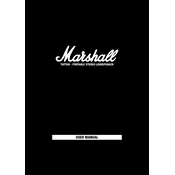
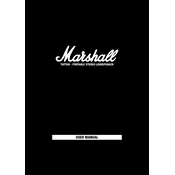
To connect your Marshall Tufton to a Bluetooth device, turn on the speaker and enable Bluetooth pairing by pressing the Bluetooth button. Then, on your device, go to Bluetooth settings and select "Marshall Tufton" from the list of available devices.
If your Marshall Tufton is not turning on, ensure that it is charged by connecting it to a power source using the provided charger. If it still does not turn on, try a different power outlet or check for any visible damage to the power cable.
To reset your Marshall Tufton to factory settings, press and hold both the Bluetooth and the Power buttons simultaneously for approximately 10 seconds until the LED indicators flash.
Currently, there is no user-accessible method to update firmware on the Marshall Tufton. Check the Marshall website or contact customer support for any available updates.
Ensure that the charging cable is properly connected to both the speaker and a functional power outlet. Try using a different cable or charger to verify if the issue persists. If the speaker still does not charge, consider contacting Marshall support.
Yes, you can use your Marshall Tufton while it is charging. This allows for continuous playback without interruption.
To clean your Marshall Tufton, gently wipe the exterior with a soft, dry cloth. Avoid using any harsh chemicals or abrasive materials that may damage the surface.
The Marshall Tufton offers up to 20 hours of portable playtime on a full charge, depending on volume levels and usage conditions.
Yes, the Marshall Tufton can be used for phone calls. It features an integrated microphone that allows for hands-free calling when connected to a smartphone.
While the Marshall Tufton can remember multiple devices, it can only be actively connected to one device at a time. Disconnect the current device if you wish to connect a different one.