Marshall Stockwell II User Manual
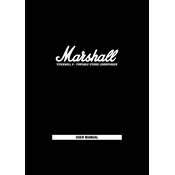
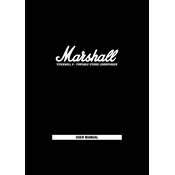
To pair your Marshall Stockwell II with a Bluetooth device, turn on the speaker and activate Bluetooth pairing mode by pressing the Bluetooth button. On your device, enable Bluetooth and select 'Marshall Stockwell II' from the list of available devices.
If your Stockwell II is not turning on, ensure that it is charged. Connect it to a power source using the supplied USB-C cable and check if the charging indicator lights up. If it still does not turn on, perform a reset by holding the power button for 10 seconds.
To reset your Marshall Stockwell II, press and hold the Bluetooth and power buttons simultaneously for approximately 10 seconds until the speaker restarts. This will reset the speaker to its factory settings.
Yes, you can use your Marshall Stockwell II while it is charging. Simply connect it to a power source using the USB-C cable and continue to use it as normal.
Currently, the Marshall Stockwell II does not support firmware updates as it is designed to function optimally with its pre-installed software.
The Marshall Stockwell II has an IPX4 water resistance rating, which means it is splash-resistant and can withstand light rain or splashes, but should not be submerged in water.
To improve battery life, ensure the speaker is fully charged before use, avoid exposing it to extreme temperatures, and reduce the volume when possible. Turning off the speaker when not in use will also help conserve battery life.
Ensure that the speaker is in Bluetooth pairing mode and that it is within range of the device. Check that the device's Bluetooth is enabled and not connected to another device. If issues persist, reset the speaker and try again.
To clean your Stockwell II, use a soft, dry cloth to gently wipe the exterior. Avoid using water, cleaning sprays, or abrasive materials to prevent damage.
To connect to a non-Bluetooth device, use a 3.5mm audio cable to connect the device's headphone jack to the AUX input on the Stockwell II.