Marshall Stockwell User Manual
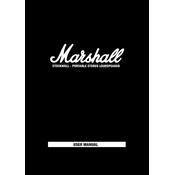
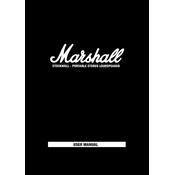
To connect your Marshall Stockwell to a Bluetooth device, turn on the speaker and enable Bluetooth on your device. Select 'Marshall Stockwell' from the list of available devices. Once connected, the Bluetooth indicator on the speaker will stay lit.
If your Marshall Stockwell won't turn on, ensure that it is charged. Connect it to a power source using the provided adapter. If it still doesn't turn on, try resetting the speaker by holding down the power button for 15 seconds.
To improve battery life, avoid exposing the speaker to extreme temperatures, fully charge the battery before use, and disconnect it from power once charged. Additionally, lower the volume when possible to extend battery life.
If there is no sound, check if the speaker is properly connected to your device via Bluetooth or AUX. Ensure the volume is turned up on both the speaker and your device. Also, verify that the speaker is not muted.
To reset your Marshall Stockwell, turn off the speaker. Then, press and hold the Bluetooth and power buttons simultaneously for about 10 seconds until the speaker restarts.
Yes, you can use the Marshall Stockwell while it is charging. Simply connect it to a power source and continue using the speaker as usual.
To clean the exterior of your Marshall Stockwell, use a soft, dry cloth to gently wipe the surface. Avoid using any abrasive cleaners or solvents that could damage the finish.
If the Bluetooth connection is unstable, ensure that the speaker is within range of the device. Remove any obstructions between them and avoid areas with heavy Wi-Fi traffic. You may also try resetting the Bluetooth connection.
To switch between Bluetooth and AUX input, connect an AUX cable to the speaker. The speaker will automatically switch to AUX mode. To return to Bluetooth, simply disconnect the AUX cable.
To check for firmware updates, visit the Marshall website and navigate to the support section. Enter your speaker model to see if any updates are available and follow the provided instructions to update.