Marshall Stanmore II Bluetooth User Manual
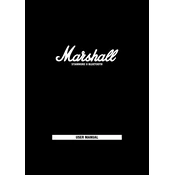
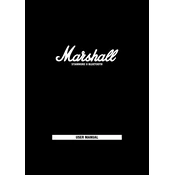
To pair your Marshall Stanmore II speaker, turn it on, press and hold the Bluetooth button until the indicator starts flashing blue. Then, enable Bluetooth on your device, find "Stanmore II" in the list of available devices, and select it to connect.
First, ensure that the power cord is securely connected to both the speaker and a functioning power outlet. If it still doesn't turn on, try a different power outlet. If the issue persists, contact Marshall customer support for assistance.
To reset your Marshall Stanmore II, press and hold both the Source and Volume knobs simultaneously for about 7 seconds until the indicators flash. This will reset the speaker to its factory settings.
Distorted sound can result from a high volume setting on the speaker or the connected device. Lower the volume on both the speaker and your device. Ensure that the audio source file is of high quality.
Yes, the Marshall Stanmore II supports multi-host functionality. You can connect two Bluetooth devices and switch between them by pausing the audio on one device and playing it on the other.
To update the firmware, download the Marshall Bluetooth app from the App Store or Google Play. Connect your speaker via Bluetooth, and the app will notify you if an update is available. Follow the instructions within the app to update.
Use a soft, dry cloth to gently wipe the exterior of the speaker. Avoid using any cleaning liquids or sprays, as they may damage the finish or internal components.
To improve Bluetooth range, ensure there are no large obstacles between the speaker and the connected device. Keep both devices elevated and free from obstructions. Minimizing interference from other wireless devices can also help.
Ensure that the speaker is in pairing mode (Bluetooth indicator flashing) and that Bluetooth is enabled on your device. If previously connected, try forgetting the device in your Bluetooth settings and then reconnecting.
Use the bass control knob on the top panel of the speaker to adjust the bass level to your preference. You can also adjust the EQ settings on your audio source device if available.