Marshall Stanmore II User Manual
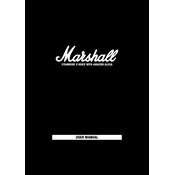
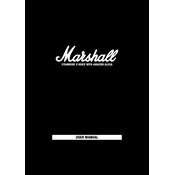
To connect your Marshall Stanmore II to a Bluetooth device, turn on the speaker, press the Bluetooth button to activate pairing mode, and select 'Marshall Stanmore II' from your device's Bluetooth settings.
Ensure that the Stanmore II is in pairing mode and the device is within range. If issues persist, try resetting the Bluetooth settings on both the speaker and the device, or restart both devices.
To perform a factory reset, hold the Source button for 7 seconds until the LED indicators flash, which indicates that the reset is complete.
Use a dry, soft cloth to clean the exterior. Avoid using liquid cleaners. Regularly check connections and keep the speaker in a cool, dry place to prevent damage.
Download the Marshall Bluetooth app on your smartphone, connect to the speaker, and follow the in-app instructions to check for and install firmware updates.
Check if the speaker is powered on and the volume is turned up. Ensure the correct input source is selected and verify that the connected device's volume is not muted.
The Stanmore II can remember up to 8 paired devices but can only actively connect to one device at a time. To switch devices, disconnect the current device and connect the new one.
Yes, you can connect the Stanmore II to a TV using Bluetooth or an audio cable via the AUX or RCA input, depending on the TV's available outputs.
LED indicators display the active source and volume level. A flashing LED indicates pairing mode or an error, while a steady light indicates a stable connection.
For optimal sound quality, place the speaker on a solid surface away from walls, adjust the bass and treble knobs to your preference, and ensure the audio source is of high quality.