Marshall Stanmore Bluetooth User Manual
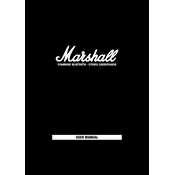
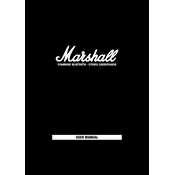
To pair your Marshall Stanmore Bluetooth speaker, turn on the speaker and press the Bluetooth button until the LED blinks blue. On your device, enable Bluetooth and select 'Marshall Stanmore' from the list of available devices.
Ensure the speaker is in pairing mode and within range. Turn off the Bluetooth on your device and then turn it back on. If the issue persists, try forgetting the device on your phone and re-pairing.
To reset the Marshall Stanmore, press and hold the Source button for 7 seconds. The LED will flash, indicating the speaker has been reset to factory settings.
Use a soft, dry cloth to clean the exterior of the speaker. Avoid using liquids or abrasive materials. Regular dusting and ensuring it's kept in a dry location will help maintain its condition.
Ensure the speaker is placed on a stable surface, free from obstructions. Adjust the bass and treble knobs on the speaker to your liking, and ensure your device's audio settings are optimized for external speakers.
The Marshall Stanmore can remember multiple devices, but it can only connect to one device at a time. To switch devices, disconnect the current device and pair the new one.
Check the volume on both the speaker and your device. Ensure the speaker is set to the correct source. If using Bluetooth, make sure the device is properly paired and playing audio.
Marshall Stanmore doesn't typically require firmware updates via user intervention. Ensure your device's Bluetooth drivers are up to date for optimal performance.
Yes, the Marshall Stanmore speaker can be used while it's plugged into a power source. This does not affect its performance or battery life.
Besides Bluetooth, you can connect to the Marshall Stanmore using a 3.5mm auxiliary cable or an RCA input. Ensure the correct source is selected on the speaker.