Marshall Monitor II ANC User Manual
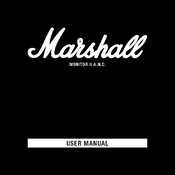
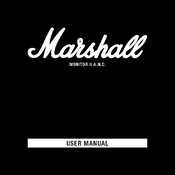
To pair your Marshall Monitor II ANC, ensure the headphones are turned on, and then press and hold the control knob until the LED indicator starts blinking blue. This indicates pairing mode. Open the Bluetooth settings on your device and select "Monitor II ANC" from the list of available devices.
If your headphones are not connecting, try resetting them by turning off the headphones and holding the control knob for 15 seconds until you see a red flash. After resetting, attempt to pair the headphones again with your device.
To activate ANC, press the ANC button located on the left ear cup. You can toggle between ANC on, ANC off, and monitoring mode by pressing the button repeatedly.
With ANC enabled, the Marshall Monitor II ANC provides up to 30 hours of playtime on a single charge.
Use the included USB-C cable to charge your headphones. Connect the cable to the USB-C port on the left ear cup and plug the other end into a power source. The LED indicator will show a steady red light when charging and turn off when fully charged.
Ensure that your headphones are within the recommended Bluetooth range of 10 meters from your device. Check for any interference from other electronic devices and ensure the headphones are fully charged. Reset the Bluetooth connection if necessary.
To update the firmware, download the Marshall Bluetooth app on your smartphone. Open the app, connect to your Monitor II ANC headphones, and follow the prompts to check for and install any available firmware updates.
If the control knob is unresponsive, try resetting the headphones by turning them off and holding the control knob for 15 seconds until the LED flashes red. If the issue persists, contact Marshall customer support for further assistance.
Yes, the Marshall Monitor II ANC headphones have a built-in microphone that allows you to make and receive phone calls. Use the control knob to answer, end, or reject calls.
Use the Marshall Bluetooth app to adjust the equalizer settings. Connect your headphones to the app, navigate to the equalizer section, and choose from preset profiles or customize your own to suit your listening preferences.