Marshall Kilburn II User Manual
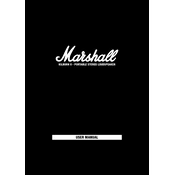
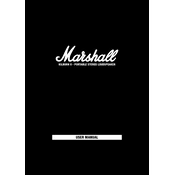
To pair your Marshall Kilburn II, turn on the speaker, enable Bluetooth on your device, and search for available devices. Select 'Kilburn II' from the list and confirm pairing.
Ensure that the power outlet is functional and that the charging cable is properly connected to both the speaker and the outlet. If the issue persists, try using a different charging cable or contact Marshall support.
To reset the Kilburn II, press and hold the Bluetooth and source buttons for approximately 10 seconds until the indicator lights flash, signaling a reset.
The Marshall Kilburn II offers up to 20 hours of portable playtime on a single charge, depending on the volume level and audio content.
Check if the speaker is turned on and the volume is at an audible level. Ensure that the audio source is playing and the device is properly connected to the speaker.
Yes, the Marshall Kilburn II can be used while it is charging. Simply plug in the charger and continue using the speaker as normal.
Ensure there are no obstacles or electronic devices causing interference between the speaker and the Bluetooth device. Keeping the devices within a reasonable range can also improve stability.
Check if the battery is charged. If not, connect the speaker to a power source. If it still does not turn on, inspect the power cable and try a different outlet.
Use a soft, dry cloth to gently wipe the exterior of the speaker. Avoid using any liquids or abrasive materials that could damage the surface.
The Marshall Kilburn II has an IPX2 water resistance rating, meaning it can withstand light splashes of water but should not be submerged or exposed to heavy rainfall.