Marshall Acton II Bluetooth User Manual
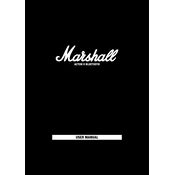
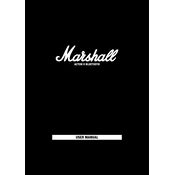
To pair your Marshall Acton II Bluetooth, turn on the speaker and switch to Bluetooth mode. Press and hold the Bluetooth button until the LED indicator starts blinking. Enable Bluetooth on your device and select 'Marshall Acton II' from the available devices list.
Ensure that the speaker is in Bluetooth pairing mode and that your device's Bluetooth is turned on. If the issue persists, try restarting both the speaker and your device or forgetting the device on your Bluetooth list and attempting to pair again.
To reset the speaker, press and hold the source button and the play/pause button simultaneously for about 7 seconds until the LED indicators flash. This will reset the speaker to its factory settings.
To clean the speaker, use a soft, dry cloth to wipe the surface. Avoid using water or cleaning agents. Regularly check and clean the speaker grilles and control knobs to maintain optimal performance.
Yes, you can use the Marshall Acton II Bluetooth speaker while it is charging. Ensure the power adapter is securely connected to a power source and the speaker.
For optimal Bluetooth connectivity, keep your device within 30 feet (10 meters) of the Marshall Acton II Bluetooth speaker, ensuring there are no physical obstructions or interference between the devices.
To update the firmware, download the Marshall Bluetooth app on your smartphone. Connect your device to the speaker via Bluetooth, and the app will guide you through the firmware update process if an update is available.
Check that the speaker is powered on and the volume is turned up. Ensure your device is connected via Bluetooth or another source. Verify that the correct input source is selected on the speaker.
To adjust the bass, use the analog control knob on the top panel of the speaker. Turn the knob clockwise to increase the bass or counterclockwise to decrease it according to your preference.
If the LED indicator is not working, try resetting the speaker. If the problem persists, contact Marshall customer support for further assistance as it may require technical service.