Marshall Acton Bluetooth User Manual
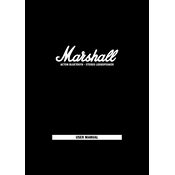
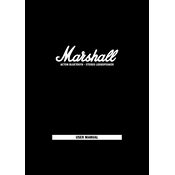
To pair your Marshall Acton Bluetooth speaker, turn on the speaker and press the Bluetooth button until the indicator starts to flash. On your device, enable Bluetooth and select 'Marshall Acton' from the list of available devices.
Ensure the speaker is in pairing mode by checking if the Bluetooth indicator is flashing. Make sure your device's Bluetooth is on and within range. If issues persist, try restarting both the speaker and your device, or forget the device on your Bluetooth list and attempt to pair again.
To reset the speaker, turn it off, then hold down the Bluetooth button and the power knob simultaneously for about 7 seconds until the indicator light blinks, indicating the reset is complete.
The Marshall Acton allows pairing with multiple devices but can only play audio from one device at a time. To switch devices, pause the audio on the current device and press play on the new device.
To update the firmware, download the latest version from the Marshall website onto a USB drive. Connect the USB drive to the speaker's USB port and follow the instructions provided on the website.
To clean the speaker, use a soft, dry cloth to wipe the exterior surfaces. Avoid using any liquids or harsh chemicals. Regularly check for dust build-up around the controls and speaker grille, and gently remove it using a soft brush.
Yes, the Marshall Acton features a 3.5mm input that allows you to connect devices using an audio cable for a wired connection.
First, check the volume on both the speaker and connected device. Ensure the correct input source is selected and verify the Bluetooth connection or cable connection. If the issue persists, try resetting the speaker.
The Marshall Acton is a mains-powered speaker and does not have a built-in battery. To ensure longevity, avoid exposing it to extreme temperatures and moisture, and turn it off when not in use.
The Marshall Acton does not have a built-in microphone and is not designed for phone calls. It is intended primarily for audio playback.