Lorus Y717 RYZ Series Instruction Manual
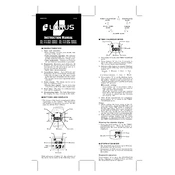
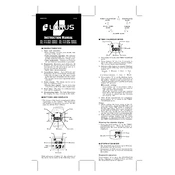
To set the time, pull the crown out to the second click and turn it clockwise or counterclockwise to adjust the hour and minute hands. Push the crown back in when the correct time is set.
If your watch stops running, the battery may need to be replaced. Visit an authorized Lorus service center or a qualified watch technician to have the battery replaced.
Pull the crown out to the first click and turn it to advance the date. Avoid setting the date between 9 PM and 3 AM to prevent damage to the movement.
Yes, the Lorus Y717 RYZ Series Watch is water-resistant up to 100 meters. However, avoid pressing buttons or using the crown when the watch is submerged.
If your watch is losing time, it may be due to a weak battery or it may need servicing. Consider having it checked by a professional watch technician.
To clean your watch, use a soft, damp cloth to wipe the case and band. Avoid using solvents or chemicals that could damage the watch's finish.
Yes, the strap can be replaced. Ensure you select a compatible strap size and style, and consider having it replaced at an authorized service center.
If the crown is difficult to pull out, do not force it. Have the watch inspected by a professional to prevent damage to the crown or internal components.
It is recommended to have your watch serviced every 3 to 5 years to ensure optimal performance and longevity.
Store your watch in a cool, dry place away from direct sunlight and magnetic fields. Consider using a watch box or pouch for added protection.